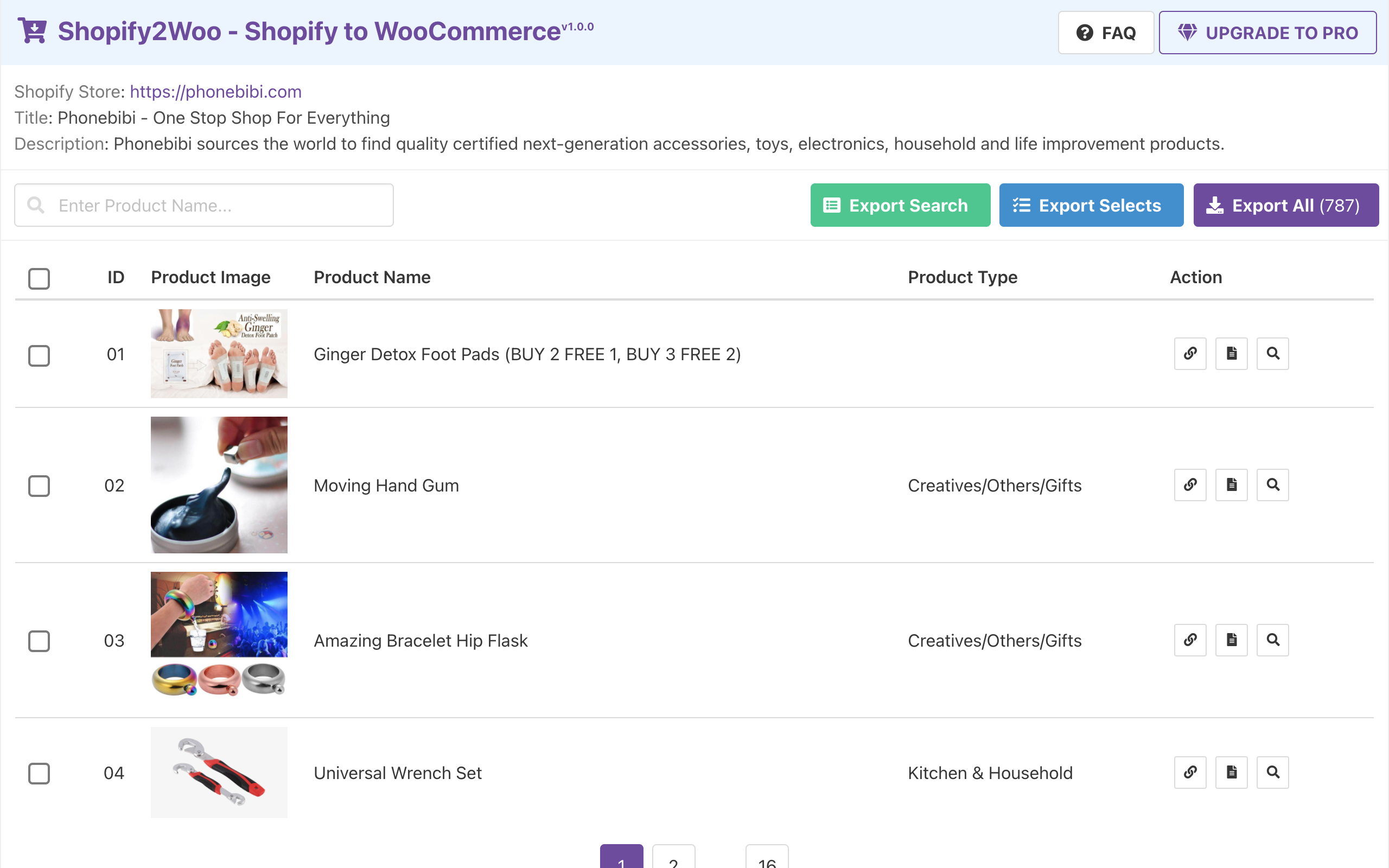FAQs
What Shopify2Woo can do for me?
By usingShopify2Woo, you can export Shopify products to csv file, and then import the product data to WooCommerce store.
How to import to WooCommerce?
Log into your WooCommerce store's admin panel, go to the product management section, and select the import feature. Upload the CSV file you just saved to successfully import the products into your store.
Why can't I import the CSV to WooCommerce store?
If errors happen during the importing to WooCommerce, it may be caused by some of images are out of the size limitation of WordPress.
What is the difference between a Free account and a Pro account?
The free account can export 100 products at once. A Pro account can export all products at once.
How to cancel my subscription?
You can cancel your premium subscription at any time, by clicking the PRO button in the extension popup window, click the Pro button to manage the subscription, and you can cancel or update your payment information.
Drop us a line [email protected] if you have any questions about your subscription.